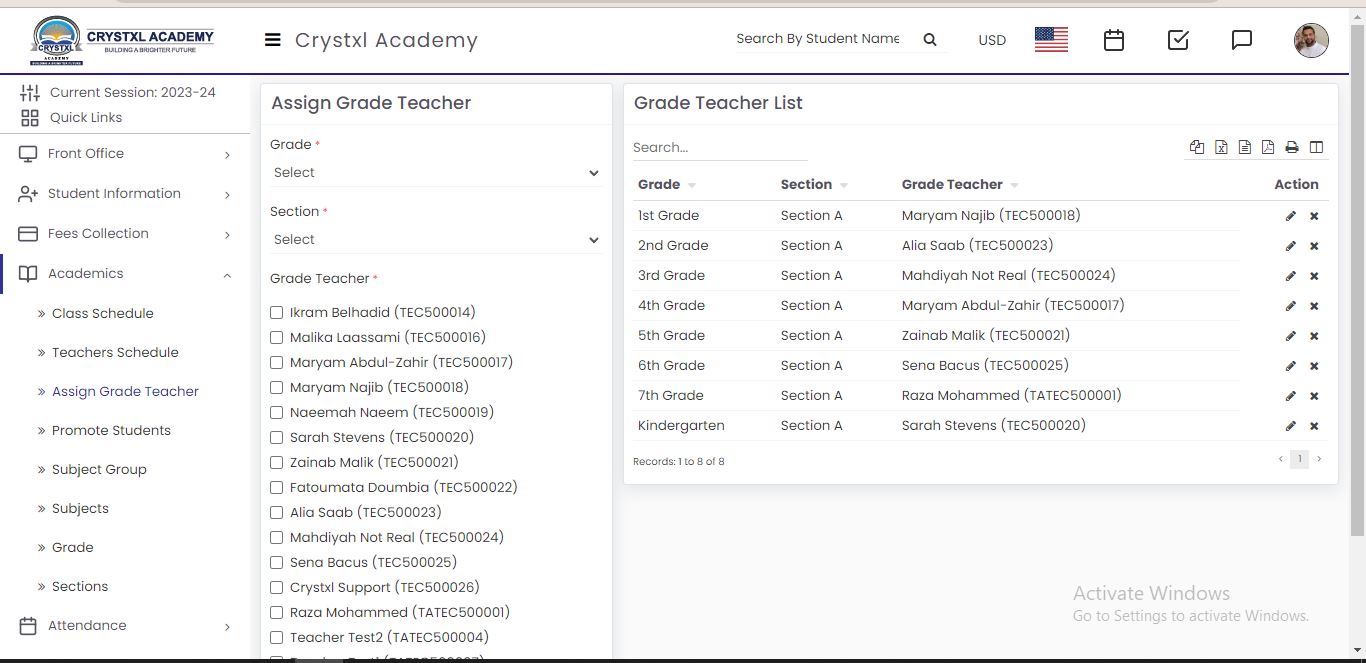To assign class teacher, go to Academics > Assign Class Teacher then select Class, section and select Class Teacher (you can assign single or multiple class teachers to a class) and then click on Save button. You can view this added record in the Class Teacher List on the right side of the page.
To edit class teacher click on Edit icon and to delete class teacher click on Delete icon present in the class teacher list.