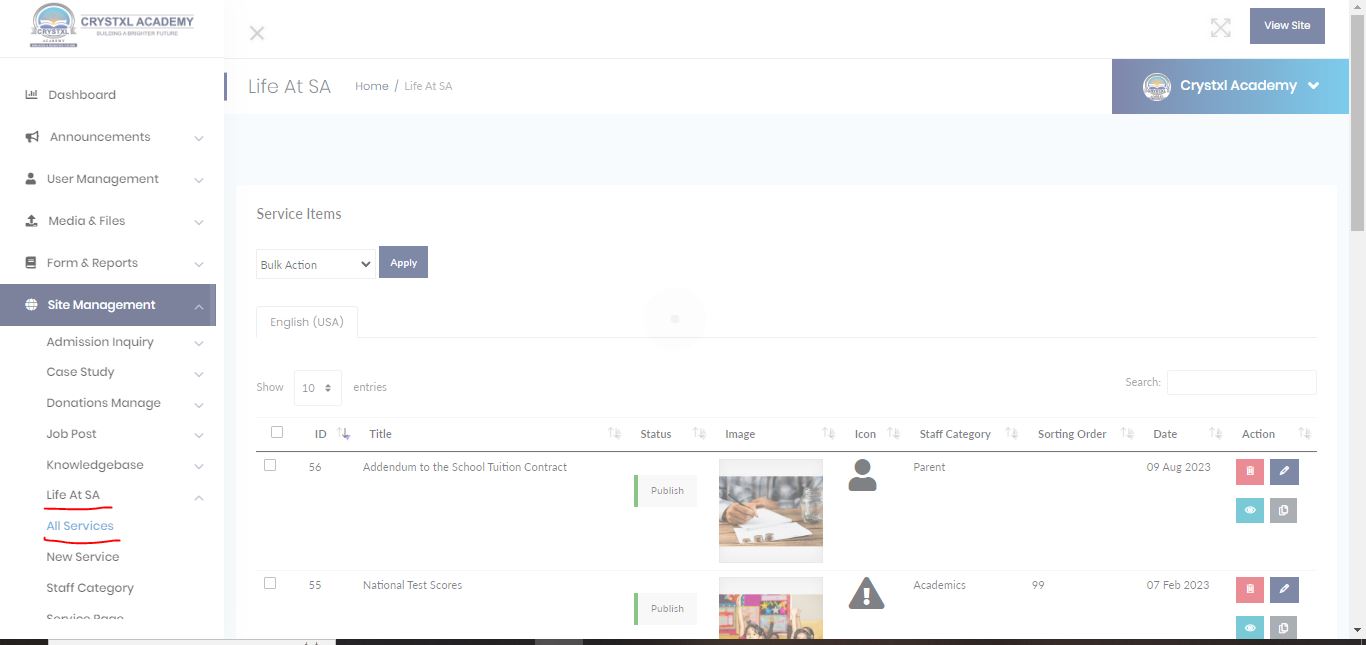To view or edit the service in Life at CA , we need to login as admin and then follow the below steps,
Admin->Site Management->Life at CA->All Services -> Actions
○ Log in as an admin on the administration portal.
○ Go to "Admin" ->"Site Management"-> "Life at CA" -> "All Services."
○ Find the specific service and click on the associated "Actions" button.
○ Choose the appropriate action, such as "View" or "Edit."
That's it! You can now view or edit the service in "Life at CA" as an admin.