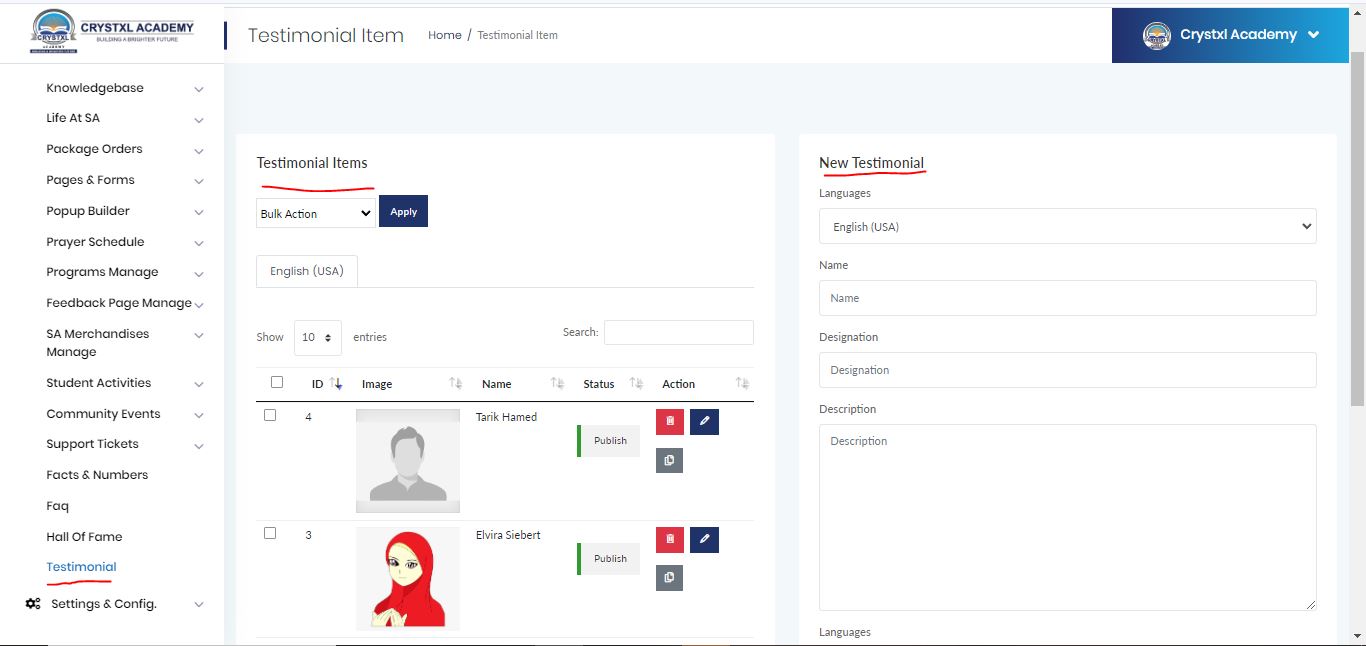To add a Testimonials , Login as an Admin and follow the below steps,
Admin->Site Management-> Testimonials
○ Log in as an admin on the administration portal.
○ Go to "Admin" -> "Site Management"
○ Select "Testimonials"
○ Fill in the required details in the provided form.
○ Click "Submit" or "Save" to add the testimonial.
That's it! The new testimonial has been successfully added.