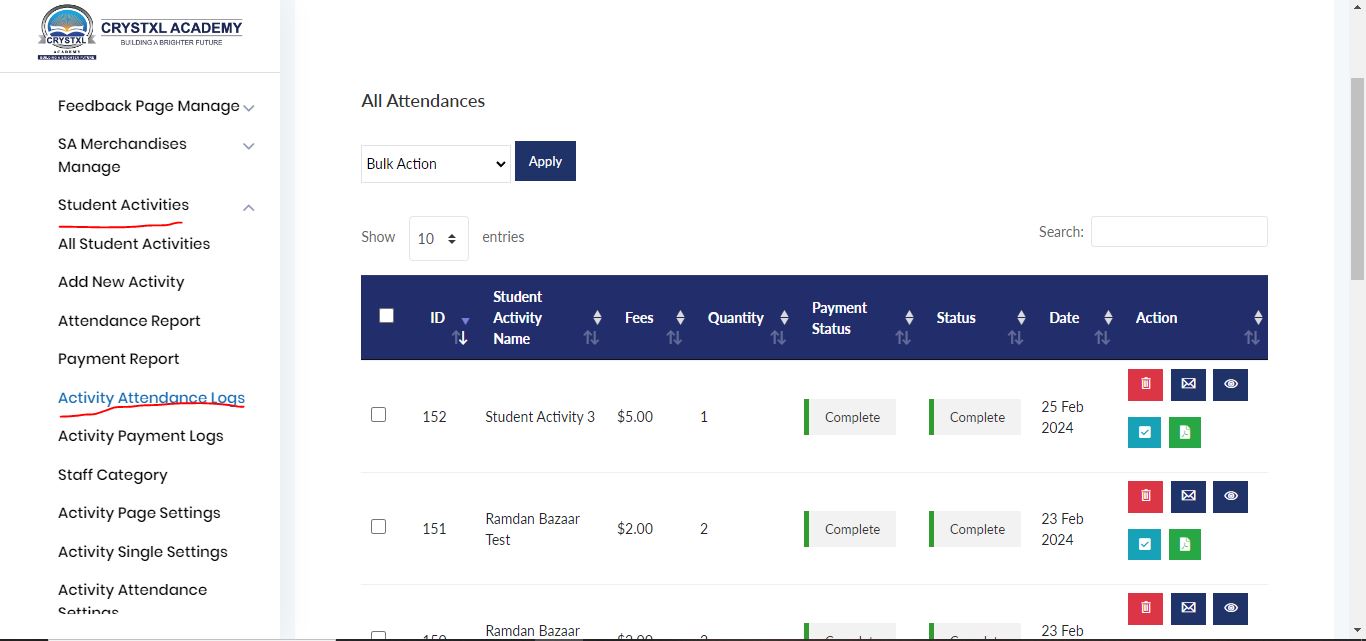To view or update the Activity Attendance Log for Events, follow these steps:
- Log in as an admin on the administration portal.
- Navigate to "Admin" -> "Site Management" -> "Events."
- Select "Activity Attendance Log" to access the attendance records.
- Choose the specific activity from the list to view its attendance log.
- Click on the associated "Action" button.
- Select the appropriate action, such as viewing details or editing attendance information.
- Make any necessary changes and save them.
Following these steps allows you to effectively manage the attendance log for Events.
Note: This flow works the same for Student Activity and Community Events.
Each module has its own Attendance Log.