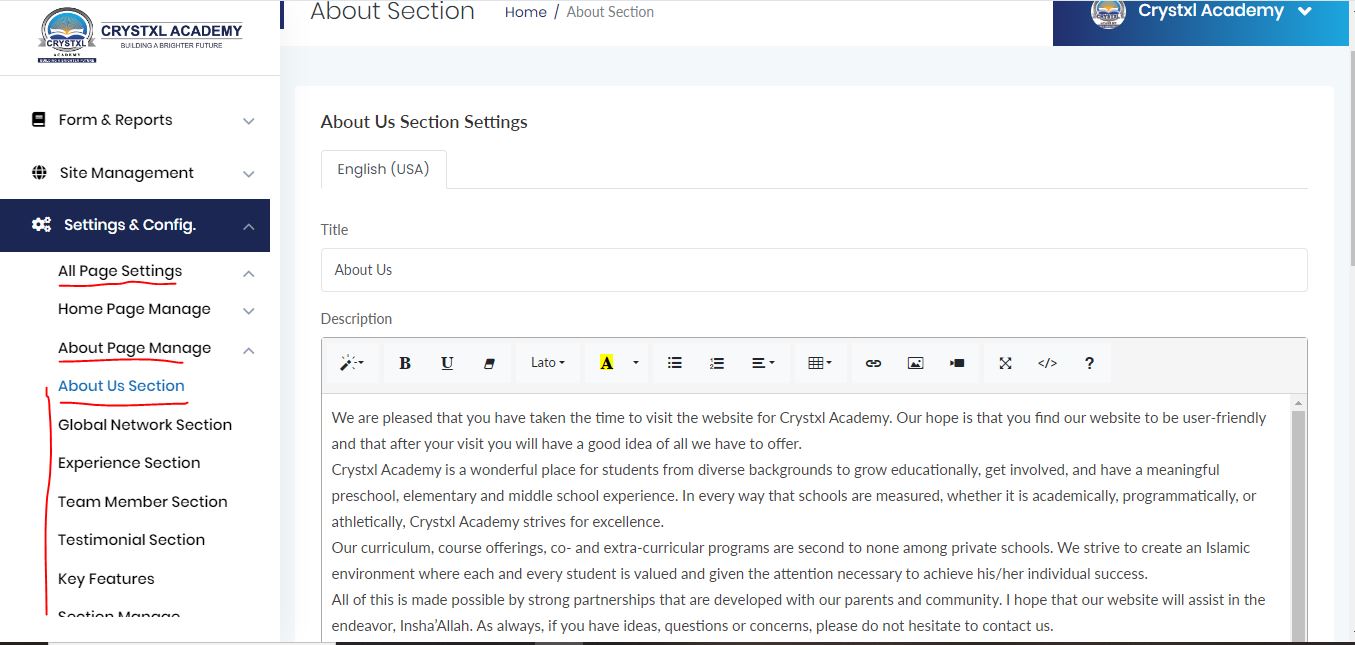To update the sections on the About page, follow these steps:
○ Log in as an admin on the administration portal.
○ Proceed to "Settings & Config."
○ Navigate to "All Page Settings."
○ Locate and select "About Page Manage."
○ In the submenu, you'll find various sections related to the About page.
○ Choose the specific section you wish to update.
○ Make the necessary changes or edits to the selected section.
○ Ensure to save your modifications.
Following these steps will allow you to manage sections on the About page.