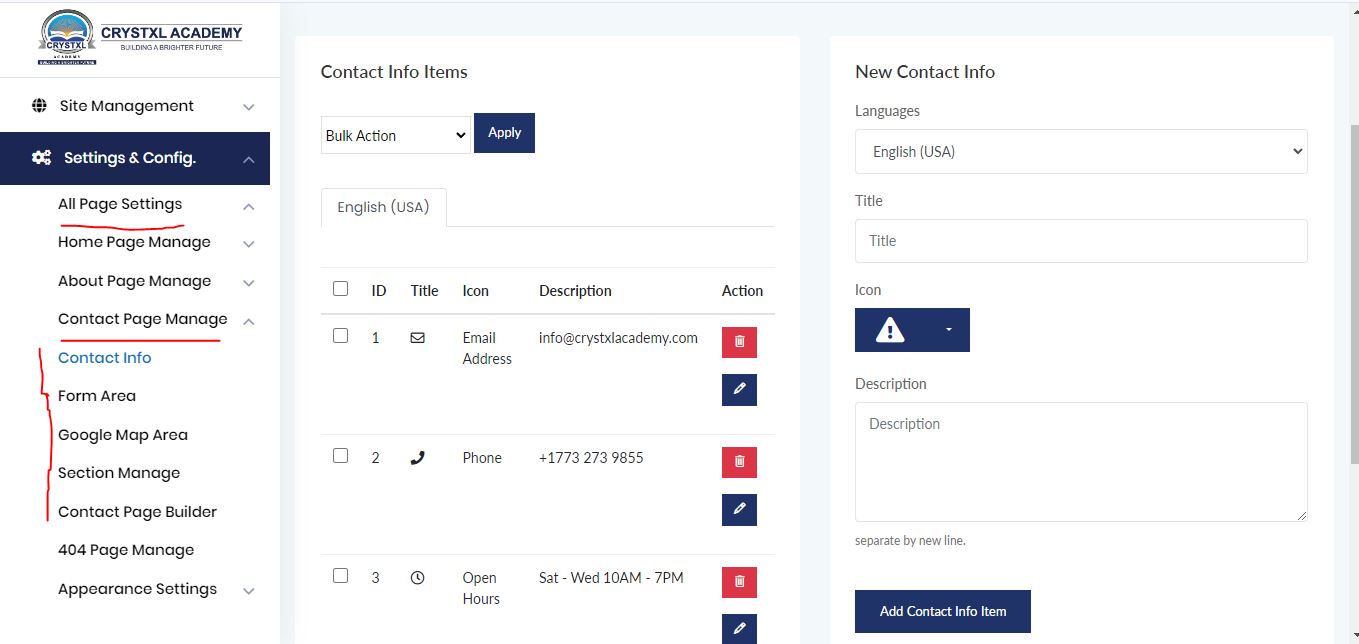To update the sections on the Contact Us page, follow these steps:
○ Log in as an admin on the administration portal.
○ Go to "Settings & Config."
○ Navigate to "All Page Settings."
○ Select "Contact Page Manage."
○ You'll see a list of sections related to the Contact Us page in the submenu.
○ Choose the section you want to make changes to.
○ Update the information accordingly.
○ Save your changes.
By following these steps, you can easily update the Contact Us page sections.