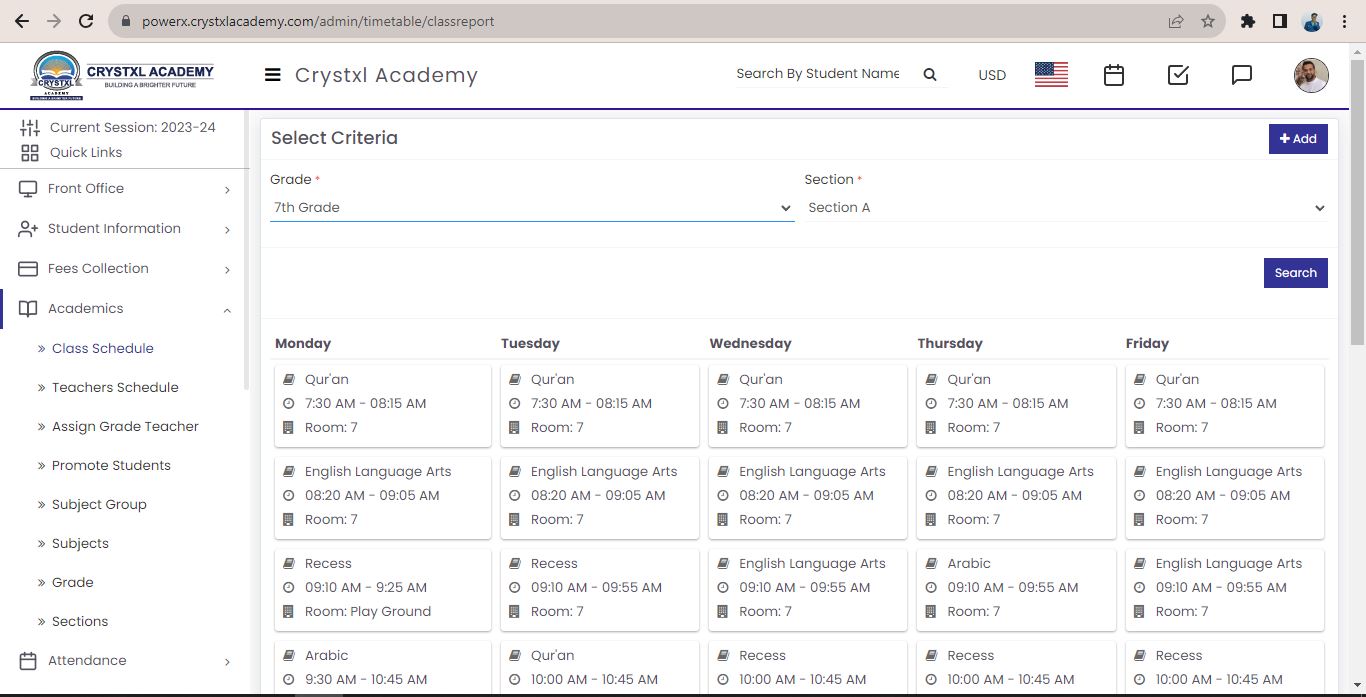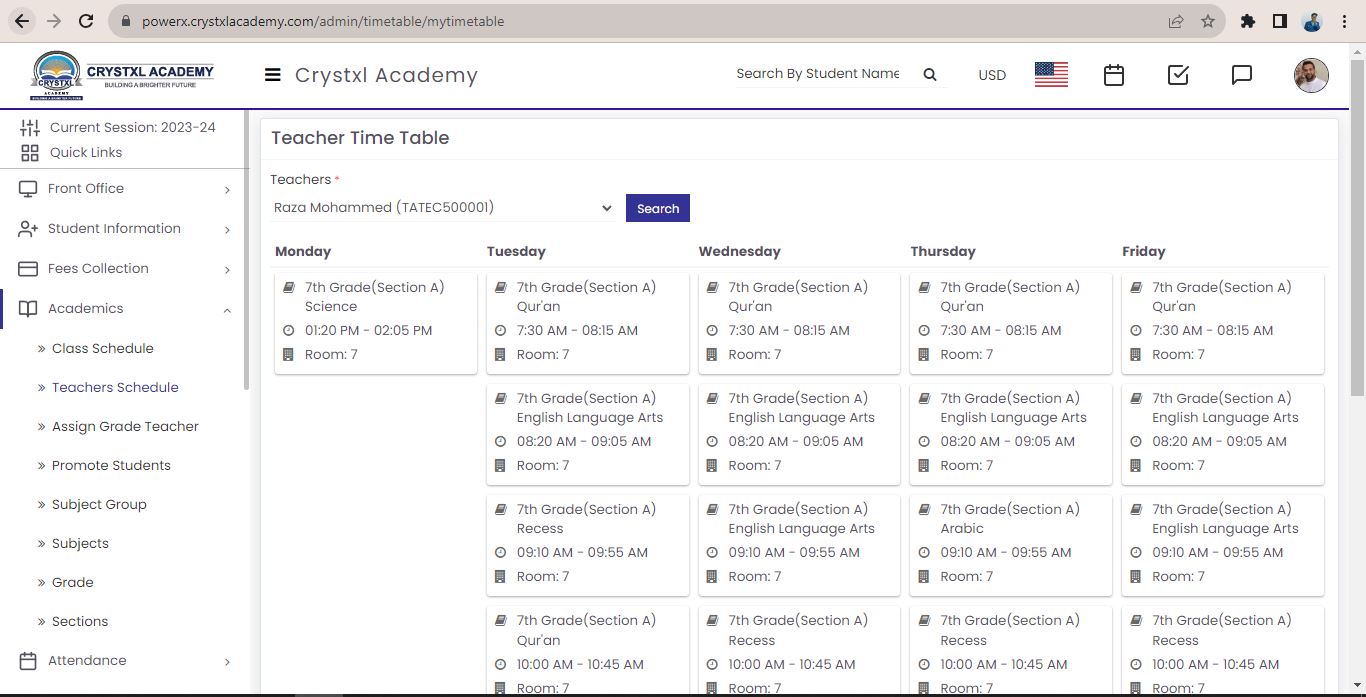Updating Teachers' Timetable:
- Access the module's Academics section.
- Navigate to the grade timetable section.
- Assign subject teachers to specific time slots or classes.
- The module automatically generates individual teachers' timetables.
Viewing Teachers' Timetable:
- Access the academic section within the module.
- Locate and select the "Teachers Timetable" option.
- View a comprehensive overview of teachers' timetable.
By following these steps, we can efficiently update and view teachers' timetables within the module. This streamlined approach saves time and minimizes errors, enhancing administrative processes and communication within the school.